Accessing the Remote Labs portal from an Android device
Requires Android 4 or above (for Remote Apps / Remote Resources) and RD Client version 8.0.6 or later!
Step 1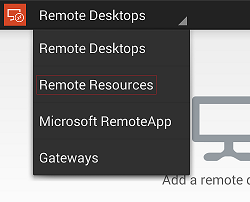 Open the Microsoft RD Client and then select Remote Resources from the drop-down menu
Open the Microsoft RD Client and then select Remote Resources from the drop-down menu
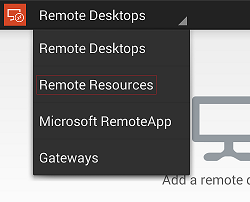
Step 3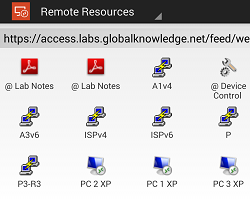 Tap on any lab device listed to open a connection to it
Tap on any lab device listed to open a connection to it
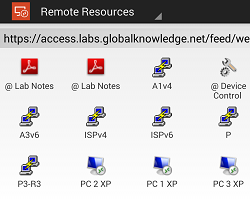
Step 2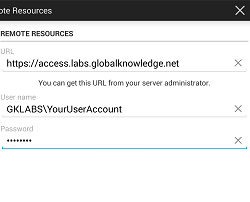 For URL, enter https://access.labs.globalknowledge.net/
For URL, enter https://access.labs.globalknowledge.net/
Enter the User name and Password provided to you by your instructor and then tap on the Tick button to save
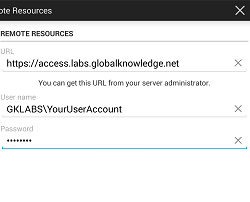
Enter the User name and Password provided to you by your instructor and then tap on the Tick button to save
User guide
Demonstration
Alternatives